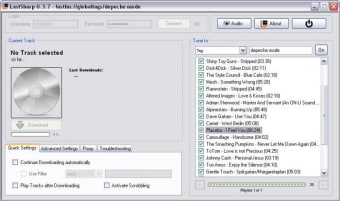LastSharp: Free Audio Software for Windows
LastSharp is a free audio software designed for Windows users, falling under the multimedia category. This program provides essential tools for audio management, allowing users to edit, convert, and enhance their audio files efficiently. With its user-friendly interface, LastSharp caters to both beginners and experienced users looking to streamline their audio editing tasks.
The software supports a variety of audio formats, making it versatile for different needs. Its features include tools for adjusting audio quality, batch processing, and simple editing options, which enhance the user experience. LastSharp stands out as a reliable choice for those seeking a cost-effective solution for managing their audio projects.